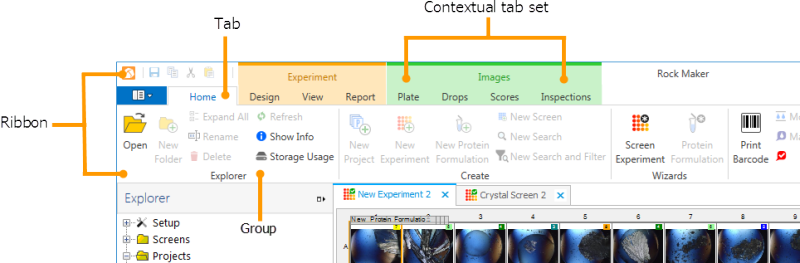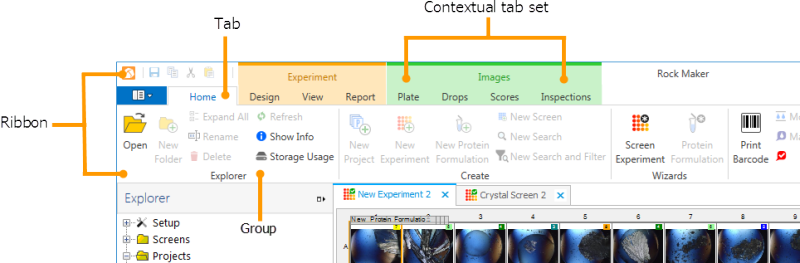Open topic with navigation
The Ribbon
The ribbon organizes almost all of the tasks you will perform while using Rock Maker into tabs, and then into groups, making it easier to find the commands to do what you need to do.
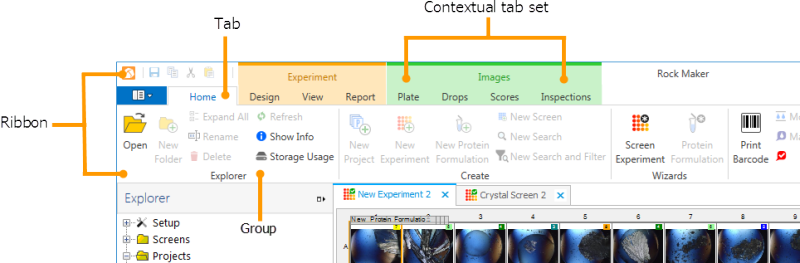
Ribbon menu
Home
The Home tab is always open, and it's the default tab on the ribbon menu. The Home tab is divided into the following groups:
- Explorer -- Contains buttons that perform tasks related to the Explorer (tree).
- Create -- Contains buttons that create new projects, experiments, and so on.
- Wizards -- Contains buttons that launch the Screen Experiment wizard and the Protein Formulation wizard.
- Tasks -- Contains buttons for printing barcode labels, changing the state of an item on the Explorer.
- Reports -- Contains buttons that launch the options for running different reports.
- Find -- Contains buttons that help you find a specific experiment, screen, or to help you locate orphan images.
- Help -- Contains Rock Maker University.
Experiment
The Experiment contextual tab set appears when you create or open an experiment. It contains three tabs: Design, View, and Report.
- The Design tab contains the layer tools, and import/export functionality.
- The View tab contains the Design, Image, Ingredient, and Score view buttons, as well as the plate, ingredient, ingredient summary, imaging schedule and capture info buttons.
- The Report tab contains buttons for each kind of report.
Images
The Image contextual tab set appears once an experiment has images. It consists of four tabs: Plate, Drops, Scores, and Inspections.
- The Plate tab contains buttons related to imaging the plate and image tuning.
- The Drops tab contains buttons related to focus levels, image settings, capture and ingredient info and saving images for export.
- The Scores tab contains buttons to score your images with, as well as autoscoring filters and controls.
- The Inspections tab contains commands you'll need when you want to import or export an inspection (the experiment and its images) to a colleague who is not using your database, and vice versa.
- The Tools tab contain all buttons for all functions related to drawing on an image, such as adding an annotation, scribbling, and measuring.
Screen
The Screen contextual tab set appears when you are working with a screen. It consists of three tabs: Design, View, and Report, similar to the Experiment contextual tab set.
The Design tab contains the layer tools. The View tab contains buttons related to changing the view of your screen design, and the plate, ingredient, and screen lot info buttons. The Report tab contains buttons for each type of screen report.
Related Topics